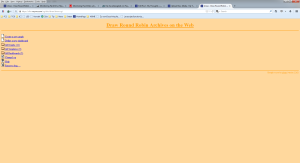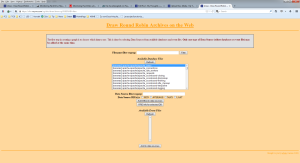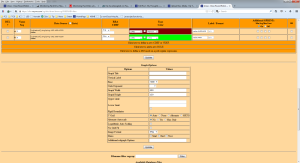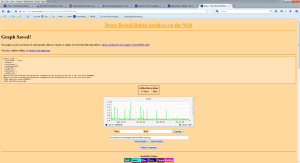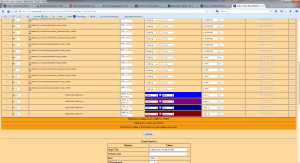openssl s_client -starttls smtp -crlf -connect 1.2.3.4:25
Author: olkn
wake on lan and terminal management page
This code was written to get a management interface for my own servers. But as I switched to another option the code was never in productive state.
<?php ############# HEAD ############################
echo "<!DOCTYPE html PUBLIC \"-//W3C//DTD HTML 4.01 Transitional//EN\" \"http://www.w3.org/TR/html4/loose.dtd\">\n";
echo "<html>\n<head>\n<meta http-equiv=\"Content-Type\" content=\"text/html; charset=UTF-8\">\n";
############# docu ################################
/* create user account on target machine for shutdown (shutdownuser)
* enable shutdown command for user on target machine (sudoers)
* copy public key file for HTTP Server account to target machines .ssh/authorized_keys
*/
############# style sheets ########################
echo "<title>Terminal Server</title>\n<link rel='stylesheet' type='text/css' href='terminal.css'></head>\n<body>\n\n";
############# Configuration ##########################
/*
* start server via relais
* link zu shell in box fuer direkten connect
*/
$mac_adress_file = "terminal-list";# path where mac adresses are listed, must be accessible on webserver machine with webserver user rights
$server_port_to_check=22;# port to check for availability
$domain = ".steppenwolf.de";# domain all server reside in
$table_headers = array("Check", "Server (Terminal)", "Start", "Stop", "Comment");
$redirect_header = "/bananas";# if we were redirected we append level to URI
$shutdown_command = "ls ";
$shutdown_user = "shutdownuser";# user for shutdown command
$shutdown_public_keyfile = "id_rsa.pub"; # public_keyfile, must be accessible on webserver machine with webserver user rights
$Shutdown_private_keyfile = "id_rsa"; # private_keyfile, must be accessible on webserver machine with webserver user rights
###### links to shell in a box #################################
/*
* shellinaboxd -t -s /:LOGIN -s /who:nobody:nogroup:/:w
* In addition to the login shell at http://localhost:4200, show a list of currently logged in users when accessing http://localhost:4200/who. This command must be run as root in order to be able to change to nobody:nogroup as requested by the service description
* shellinaboxd -t -s '/:root:root:/:wy60 -c /bin/login'
* Instead of the standard ANSI/VT100 terminal, publish a Wyse 60 terminal. Again, this command should be run as root.
* shellinaboxd -s /:SSH:example.org
The terminal connects to a ssh session on example.org.
shellinaboxd -t -s /:AUTH:HOME:/bin/bash
Interactively request the user's name and password prior to launching a Bourne shell. This command can be run by unprivileged users. But if doing so, it only allows this particular user to log in.
oder spezieller Nutzer mit PRG als shell
*/
###### parse contents of configfile and store everything in two arrays
function parse_file_contents($filename){
global $inputvalues;
$return = true;
if ($data = file_get_contents($filename)){
$contents = explode("\n", $data);
foreach ($contents as $line) { # parse each line of the input file seperately
$line = trim($line); $value = ""; # and override default values with config file values
if (strlen($line) && substr($line, 0, 1) != '#') { # no comment lines and only lines with contents are parsed
$key = trim(strtok($line, " \t")); # name of the specific option is first parameter
$inputvalues["values"][$key] = trim(strtok(" \t")); # second entry is value for option
while ($inputpart = strtok(" \t")) $value = $value.trim($inputpart)."\t"; # rest of the line is combined as comment
$inputvalues["comment"][$key] = trim($value);
} # comment lines and empty lines are ignored
}# parsing of all lines done
}# could not get file contents via function so die
else {
$return = false;
}
return $return;
}
###### check availability of server
function check_vitality($server, $timeout = 2){# ICMP ping packet with a pre-calculated checksum
return "1 OK toki";
global $server_port_to_check;
$contents = "";
$fp = fsockopen($server, $server_port_to_check, $errno, $errstr, $timeout);
if (!$fp) {
$return = "0"."$errstr ($errno)";
} else {
stream_set_timeout($fp, $timeout);
$contents = $contents.fgets($fp, 128);
fclose($fp);
$return = "1".$contents;
}
return $return;
}
###### start server via GPIO
function start_server($server){
$return = "Alles gut";
return $return;
}
###### shutdown server
function shutdown_server($server){
global $shutdown_command, $shutdown_user, $shutdown_public_keyfile, $Shutdown_private_keyfile;
$connection = ssh2_connect($server, 22, array('hostkey', 'ssh-rsa'));
if (ssh2_auth_pubkey_file($connection, $shutdown_user,$shutdown_public_keyfile, $Shutdown_private_keyfile)) {
$return = "Public Key Authentication Successful\n<br>Shutting down server<br>\n";
$stream = ssh2_exec($connection, $shutdown_command);
$return = $return."<br>done ...<br>\n";
fclose($stream);
} else {
$return = "Public Key Authentication Failed";
}
return $return;
}
###### edit terminal list
function edit_conf_file() {
global $inputvalues;
echo "<table border=1 width=700>\n"; # main table with all server names listed
echo "<tr>\n<td colspan=3 class=header-style><br> Edit terminal list <br> </td></tr>\n";
echo "<tr>\n<td class=subheader-style> Server </td><td class=subheader-style> Terminal </td><td class=subheader-style> Comment </td></tr>\n";
$counter = 0;
foreach ($inputvalues["values"] as $key => $value){
$counter ++;
echo "<tr><td><input type='input' value='".$key."' name='server".$counter."'></td>";
echo "<td><input type='input' value='".$value."' name='tty".$counter."'></td>";
echo "<td class=Comment-style><input class=Comment-style type='input' size=50 value='".$inputvalues['comment'][$key]."' name='comment".$counter."'></td></tr> ";
}
echo "<tr>\n<td colspan=2 align=center><input type='submit' name='CANCEL' value='CANCEL'></td><td align=center><input class=attention-style type='submit' name='SAVE' value='SAVE'></td></tr>\n";
echo "<input type='hidden' name='counter' value='".$counter."'>\n";
return;
}
###### save values to file
function save_conf_file($filename){
$ergebnis = false;
$output = "";
for ($i=1;$i <= $_GET['counter']; $i++){# number of entries is stored in variable
$output = $output.$_GET['server'.$i]."\t".$_GET['tty'.$i]."\t".$_GET['comment'.$i]."\n";
}
if ($handle = fopen($filename, "w")){ # open configfile for write
fwrite($handle, $output);
fclose($handle);
$ergebnis = true;
}
else { # can not open output file
$ergebnis = false;
}
return $ergebnis;
}
###### debug output of POST
function debug_output(){
echo "<pre><br><h1>Hier kommt der schamass!</h1>";
print_r($_GET);
echo "</pre>"; return ;
}
############################## MAIN ##################################
if (isset($_SERVER['HTTP_X_FORWARDED_SERVER'])){ # if redirected, we use a different URI
$action_script = $redirect_header.htmlspecialchars($_SERVER['PHP_SELF']);
}else {
$action_script = htmlspecialchars($_SERVER['PHP_SELF']);
}
echo "<form method='get' action='".$action_script."'>\n";# page header with headline and table headers
if ( !parse_file_contents($mac_adress_file)) { # get contents of external file
echo "<h1>Error reading config file!!</h1>";
} else {
echo "<table border=1 width=700>\n"; # main table with all server names listed
echo "<tr><td colspan=4 class=header-style><br> mini Server Admin Page <br> </td><td align='center'><input class=attention-style type='submit' name='EDIT' value='EDIT'></td></tr>\n";
echo "<tr>";
foreach ($table_headers as $header)
echo "<th class='".$header."-style' > ".$header."</th>";
echo "</tr>\n";
foreach ($inputvalues["values"] as $key => $value){# iterate over complete list of items
$title_text = check_vitality($key); # text to display on mouseover for button
if (substr($title_text, 0, 1) == "1")
$text_color = "green";
else
$text_color = "red";
echo "<tr><td align='center'><input type='submit' title='".substr($title_text, 1)."' name='CHECK' value='".$key."'></td>";
echo "<td align='left' bgcolor='".$text_color."'> <a href='".$inputvalues['values'][$key]."' > ".$key.$domain." </td>";# link to terminal
echo "<td class=Start-style><input type='submit' name='START' value='".$key."'></td>";# start server
echo "<td align='center' class=Stop-style><input type='submit' name='STOP' value='".$key."'></td>";# stop server
echo "<td class=Comment-style> ".$inputvalues['comment'][$key]." </td></tr>\n";# add comments field
}
echo "<tr><td colspan=5></td></tr>\n";
echo "<tr><td colspan=5 align='center'><input type='submit' value='REFRESH' name='REFRESH'></td></tr>\n</table>\n";# just refresh the screen
if (isset($_GET['STOP']) && array_key_exists($_GET['STOP'], $inputvalues['values'])){############ shutdown system ########################
$server = $_GET['STOP'];
echo "<h2>Stop Server: ".$server." </h2>\n<br><br>\n";
echo shutdown_server($server);
}
elseif (isset($_GET['START']) && array_key_exists($_GET['START'], $inputvalues['values'])){############ wake up system ###################
$server = $_GET['START'];
echo "<h2>Wake Up System: ".$server."</h2>\n<br><br>\n";
echo start_server($server);
}
elseif (isset($_GET['CHECK']) && array_key_exists($_GET['CHECK'], $inputvalues['values'])){############ get response on connectiontrial ###################
$server = $_GET['CHECK'];
echo "<h2>System returns: </h2>\n<br><br>".substr(check_vitality($server), 1)."\n<br><br>\n";
}
elseif (isset($_GET['EDIT'])) { ########### edit list of terminals #######################
echo "<h2>Edit Terminallist</h2>\n";
edit_conf_file();
}
elseif (isset($_GET['SAVE'])) { ########### save new entries to conf file ################
echo "<h2>Save values to conf</h2>";
if (save_conf_file($mac_adress_file)) echo "Updating Conf File successful (Choose REFRESH to see changes)!";
else echo "Error during updating!";
}
elseif (!isset($_GET['REFRESH']) && !empty($_GET) && !isset($_GET['CANCEL'])) echo "<h1>Wrong Server choosen</h1>";############ user tries to cheat ################
}
#print_r($inputvalues);
#debug_output();
echo "</form>\n</Body></HTML>\n";
########### END ###################################?>
@CHARSET "ISO-8859-1";
barbox_a {
position: absolute;
top: 330px;
left: 250px;
margin: 0px 0px 0px -160px;
width: 304px;
height: 24px;
background-color: black;
}
.per {
position: absolute;
top: 330px;
font-size: 18px;
left: 250px;
margin: 1px 0px 0px 150px;
background-color: #FFFFFF;
}
.bar {
position: absolute;
top: 332px;
left: 250px;
margin: 0px 0px 0px -158px;
width: 0px;
height: 20px;
background-color: #777777;
border-style: solid;
border-width: 1px;
}
.blank {
background-color: white;
width: 300px;
border-style: solid;
border-width: 1px;
}
.Stop-style {
color: lightgray;
background-color: firebrick;
}
.header-style {
font-size: 20px;
}
.Start-style {
text-align: center;
background-color: blue;
color: white;
}
.Comment-style {
color: gray;
background-color: lightgray;
}
a {
color: lightgray;
}
.attention-style {
background-color: red;
color: white;
}
.subheader-style {
color: white;
background-color: dimgray;
}
Here is an example of the external file which lists the servers and its interfaces.
backup ttyUSB0 Backup Server
bananas ttyUSB1 Nas Server on Banana Pi
toradex ttyUSB2 Certification Authority on Toradex
raspberrypi ttyUSB3 Raspberry Pi for trials
cubietruck ttyUSB4 Cubie Main Server
picture viewer
This is my own version of a picture archive and view web interface. On the corresponding server the pictures are stored in folders for year, month and day. There is also the possibility to create specific albums with pictures as well as storing pictures in a folder to reprint/copy.
<?php ############# HEAD ############################
echo "<!DOCTYPE html>\n";
echo "<html>\n<head>\n <meta charset='utf-8'><meta name='viewport' content='width=device-width, initial-scale=1.0'>\n";
############# style sheets ########################
echo "<link rel='stylesheet' type='text/css' href='stylesheet.css'>";
echo "<title>PictureViewer</title>\n</head>\n<body>\n\n";
echo "<header><h1>My Thoughts</h1><h4>sniplets worth to be remebered</h4></header>\n";
############# Configuration ##########################
$PHP_SELF = htmlspecialchars($_SERVER['PHP_SELF']); # use one file only which will be reload with new parameters all the time
$pathes = array("pictures" => "BackupFromMobile",
"reprint" => "BackupFromMobile/reprint",
"albums" => "BackupFromMobile/albums");
$thumb_params = array("width" => 300, "height" => 300, "row" => 5, "big" => 500);# thumbnail parameters
$folder_to_hide = array("pictures", "icons", "thumbnails", "bin");# some folders should not be showed normally
$file_extensions = array( "image" => array(".jpg", ".jpeg", ".png", ".gif"),
"audio" => array(".mp3", ".ogg", ".wav"),
"ebook" => array(".epub", ".pdf", ".rtx"),
"video" => array(".avi", ".3gp", ".flv"));# allowed extensions for files
$rotation_select_box="<option selected value='none'>none</option>
<option value='0'>0°</option>
<option value='90'>+90°</option>
<option value='180'>+180°</option>
<option value='270'>-90°</option>";# select box for image rotation in 90 degree grade
####### clear html variables from malicious code
function clean_html($variable){
return trim(htmlspecialchars($variable));
}
###### debug output of POSTå
function debug_output(){
echo "<pre><br><h1>Hier kommt der schamass!</h1>";
print_r($_POST);
echo "</pre>"; return ;
}
############# create thumbnails in subfolder ######
function check_thumbnail($path, $filename){
global $thumb_params;
if (!file_exists($path."thumbnails")){#create thumbnail folder
if (!mkdir($path."thumbnails")) die ("Unable to create folder (".$path."thumbnails)!");
}
$thumb = new Imagick(realpath($path."/".$filename));# Imagick needs absolute path for reference
$orientation = $thumb -> getimageorientation();# check for image orientation
# check if rotation was selected
if (!empty($orientation)){
switch ($orientation){# rotate image to get it upright
case imagick::ORIENTATION_BOTTOMRIGHT:
$thumb->rotateimage("#000000", 180);
break;
case imagick::ORIENTATION_RIGHTTOP:
$thumb->rotateimage("#000000", 90);
break;
case imagick::ORIENTATION_LEFTBOTTOM:
$thumb->rotateimage("#000000", -90);
break;
case imagick::ORIENTATION_UNDEFINED:
$thumb->rotateimage("#000000", 90);
break;
}
$thumb->setImageOrientation(imagick::ORIENTATION_TOPLEFT);# set exif data
}# resize image but keep ratio
$thumb->setResourceLimit( Imagick::RESOURCETYPE_MEMORY, 2 );
$thumb->thumbnailImage($thumb_params["width"], $thumb_params["height"], true);
$thumb->writeImage(realpath($path)."/thumbnails/".$filename);
return ; }
############# show side navigation #######################
function explore_directories($current_path, $target_path, $expert_mode){
global $file_extensions, $folder_to_hide;
echo "<ul class='navigation'>\n";
foreach (scandir($current_path, 0) as $element){
if (substr($element, 0, 1) != "." && !in_array($element, $folder_to_hide)){
if (is_file($current_path."/".$element)){
echo "<input type='hidden' name='elements[]' value='".$current_path."/".$element."'>";
foreach ($file_extensions as $key => $value){# extensions are grouped in multidimensional array
if (in_array(strtolower(strrchr($element, ".")), $file_extensions[$key])){# only some file extensions will be shown
echo "<li class='actual_entry'><label><img src='icons/file.png'>";
echo "<input class='hidden' type='submit' name='folder[".$key."]' value='".$current_path."/".$element."'>".$element."</label></li>\n";
}
}
}
else { #subfolder
echo "<li class='navigation'><label><img src='icons/dir.png'>";
echo "<input class='hidden' type='submit' name='folder[folder]' value='".$current_path."/".$element."/test'>".$element."</label></li>\n";
}
if (strncmp($current_path."/".$element, $target_path, strlen($current_path."/".$element)) == 0){
explore_directories($current_path."/".$element, $target_path, $expert_mode);
}
} elseif ($element == "reprint" && $expert_mode == "normal"){# show reprint folder contents if in expert mode
echo "<li class='navigation'><label><img src='icons/dir.png'>";
echo "<input class='hidden' type='submit' name='folder[folder]' value='".$current_path."/".$element."/test'>".$element."</label></li>\n";
}
}
echo "</ul>\n";
return ; }
############ show thumbnails #############################
function show_thumbnails($path, $number_of_rows, $expert_mode){
global $file_extensions,$rotation_select_box, $pathes;
$i=0;
foreach (scandir($path) as $file){# iterate over complete directory contents
if (substr($file,0,1) != "." && in_array(strtolower(strrchr($file, ".")), $file_extensions["image"])){# only allowed extension will be shown
$file = htmlspecialchars($file); $i++;# clean filename
if (!file_exists($path."/thumbnails/".$file)){
check_thumbnail($path."/", $file);
}
echo "<div class='gallery'><label><input class='hidden' type='submit' name='folder[image]' value='".$path."/".$file."'>";
echo "<img src='".$path."/thumbnails/".$file."' alt='".$file."'></label>\n";
if ($expert_mode == "normal"){# show checkbox for reprint
if (strncmp($path, $pathes['reprint'], strlen($pathes['reprint'])) == 0 ) {
echo "<p class='delete'><input type='checkbox' name='delete".$i."' value='".$path."/".$file."'> delete from reprint list </p>\n";
}
else {
echo "<p class='reprint'><input type='checkbox' name='reprint".$i."' value='".$path."/".$file."'> reprint <span> rotate <select name='rotate".$i."'>";
echo $rotation_select_box."</select></span><input type='hidden' name='rotation".$i."' value='".$path."/".$file."'></p>\n";# we need the filename beside the rotation value
if (strncmp($path, $pathes['albums'], strlen($pathes['albums'])) == 0)
echo "<p class='delete'><input type='checkbox' name='delete".$i."' value='".$path."/".$file."'> delete from album </p>\n";
else
echo "<p class='album'><input type='checkbox' name='album".$i."' value='".$path."/".$file."'> add to album choosen above</p>\n";
}
}
echo "</div>\n";
}
}
return ;}
############# rotate pictures from list in given direction ##############
function rotatepictures($rotation, $files){
global $thumb_params; $i=0;
$path = dirname($files[0]);
foreach ($files as $value) {
$thumb = new Imagick(realpath($value));# Imagick needs absolute path for reference
switch ($rotation[$i]){# rotate image to get it upright
case "0";
$thumb->rotateimage("#000000", 0);
break;
case "90";
$thumb->rotateimage("#000000", 90);
break;
case "180":
$thumb->rotateimage("#000000", 180);
break;
case "270":
$thumb->rotateimage("#000000", -90);
break;
}
$thumb->setImageOrientation(imagick::ORIENTATION_TOPLEFT);# set exif data
$thumb->setResourceLimit( Imagick::RESOURCETYPE_MEMORY, 2 );# resize image but keep ratio
$thumb->thumbnailImage($thumb_params["width"], $thumb_params["height"], true);
$thumb->writeImage(realpath($path)."/thumbnails/".basename($value));
$i++; # take a counter with us to get desired orientation
}
return "done";}
############# copy pics for reprint ###################
function copypictures($files, $folder){
if (!file_exists($folder)){
if (!mkdir($folder)) die("Could not create folder:".$folder);
}
foreach ($files as $value) {
if (!copy($value, $folder."/".basename($value) ))
die("Could not copy file".$value." to ".$folder."/".basename($value));
}
return "done";}
############# delete pictures from album ##############
function delpictures($files){
foreach ($files as $value) {
if (!unlink($value))
die("Could not delete file".$value);
}
return "done";}
######################################################################
############################## MAIN ##################################
######################################################################
echo "<body><form method='POST' action='$PHP_SELF'>\n";# page header with headline and table headers
$filelist=array(); $albumlist=array();$dellist=array();$rotatelist=array();$rotationnamelist=array();# list of files for reprint
foreach (array_diff_key($_POST, array("change" => "", "action" => "", "folder" => "", "album" => "")) as $key => $value){
if (substr($key, 0, 7) == "reprint")# files for reprint are numbered as reprint1..9
array_push($filelist, $value);# generate array list of files to reprint
elseif (substr($key, 0, 5) == "album")# files for album are numbered as album1..9
array_push($albumlist, $value);# generate array list of files for actual album
elseif (substr($key, 0, 6) == "delete")# files to delete from album
array_push($dellist, $value);
elseif (substr($key, 0, 6) == "rotate" && $_POST[$key] != "none"){# files to rotate
array_push($rotatelist, $value);# store value for rotation
$index_for_rotation="rotation".substr($key, 6);
array_push($rotationnamelist, $_POST[$index_for_rotation]);# get image name to rotate
}
}
# get default values for action, target folder and expert view mode
# $key = last action choosen, e.g. play video, show pictures
# $target_folder = the last folder that was opened
# $expert_mode = status of expert view
if (isset($_POST['actual_action']) && $_POST['actual_action'] != "")
$key = clean_html($_POST['actual_action']);
else
$key = "folder";# default action is showing pictures in folder
if (isset($_POST['folder']) && $_POST['folder'] != ""){
foreach ($_POST[folder] as $key => $value)# generate target folder variable from POST
$target_path = clean_html(dirname($value));# if a new folder icon was clicked update target folder
$key = clean_html(array_keys($_POST['folder'])[0]);$value = clean_html($_POST['folder'][$key]);
}elseif (isset($_POST['actual_folder']) && $_POST['actual_folder'] != ""){
$target_path = clean_html($_POST['actual_folder']);$value = clean_html($_POST['actual_contents']);
} else
$target_path = $pathes['pictures'];
# check the actual status of expert view and toggle if requested by user button press
if (isset($_POST['change']) && $_POST['change'] == "expert")# button is pressed, so we need to toggle
$expert_mode = "normal";# change value as user triggered the button to change
elseif (isset($_POST['change']) && $_POST['change'] == "normal")
$expert_mode = "expert";# keep the old stage if set
elseif (isset($_POST['expert_mode']) && $_POST['expert_mode'] == "normal")
$expert_mode = "normal";
else
$expert_mode = "expert";
echo "<input type='hidden' name='expert_mode' value='".$expert_mode."'><input type='hidden' name='actual_folder' value='".$target_path."'>";
echo "<input type='hidden' name='actual_action' value='".$key."'><input type='hidden' name='actual_contents' value='".$value."'>";
############## show navigation on top ###########################################
echo "<div class='navi'><input type='submit' name='change' value='".$expert_mode."'>";
# manage access to albums in special folder
if ($expert_mode == "normal"){# select album from list if in expert mode
echo "<select name='album'>\n<option value='new'>create new entry</option>\n";
foreach ( glob($pathes['albums']."/*", GLOB_ONLYDIR) as $directory){
echo "<option ";
if (isset($_POST['album']) && $_POST['album'] == $directory)
echo " selected ";
echo "value='".$directory."'>".basename($directory)."</option>\n";
}
echo "</select>\n<input type='submit' name='action' value='action'>\n";
}
if (isset($_POST['action'])){# action button pressed
echo "<span class='response'>";
if (isset($_POST['new_album']) && !empty($_POST['new_album'])){
if (!file_exists($pathes['albums']."/".$_POST['new_album']))
if (!mkdir($pathes['albums']."/".$_POST['new_album'])) die("Could not create folder:".$_POST['new_album']);
}
else {
if (isset($_POST['album']) && $_POST['album'] == "new"){
echo "Create new album: <input type='text' size='20' name='new_album'>\n";
}
elseif (!empty($albumlist))# copy pictures to album
echo copypictures($albumlist, $_POST['album']);
if (!empty($filelist)) # copy pictures for reprint
echo copypictures($filelist, $pathes['reprint']);
if (!empty($dellist)) # delete entries from album
echo delpictures($dellist);
if (!empty($rotatelist))# rotate pictures in given direction
echo rotatepictures($rotatelist, $rotationnamelist);
}
echo "</span>\n";
}
explore_directories($pathes['pictures'], $target_path, $expert_mode);# show the navigation menue
echo "</div>\n";
############### page content to the right ##################################
echo "<section class='contents'>";
switch ($key){
case "audio":
echo "<".$key." controls height='240' width='320'>\n<source src='".$value."' type='".$key."/".strtolower(substr(strrchr($value, "."),1))."'>\n";
echo "No support for file: ".$value." in your Browser!</".$key.">\n";
break;
case "video":
echo "<".$key." controls height='240' width='320'>\n<source src='".$value."' type='".$key."/".strtolower(substr(strrchr($value, "."),1))."'>\n";
echo "No support for file: ".$value." in your Browser!</".$key.">\n";
break;
case "ebook":
echo "<br>Read ebook: ".$value."<br>";
break;
case "image":
echo "<div class='gallery'>\n";
if (isset($_POST['elements']) && $_POST['elements'] != "") {
$number_of_pictures = count($_POST['elements'])-1;# index is running from 0 up
for ($i=0; $i<=$number_of_pictures; $i++){# iterate over complete image list
if ($_POST['elements'][$i] == $value){ # find the number of the current image in list
if ($i == 0) $last = $_POST['elements'][$number_of_pictures];# we are at position 0 already
else $last = $_POST['elements'][$i-1];
if ($i == $number_of_pictures) $next = $_POST['elements'][0];# we are at the end already
else $next = $_POST['elements'][$i+1];
echo "<div class='arrow-left'><button type='submit' name='folder[image]' value='".$last."'>";
echo "<img src='icons/transparent.png' style='border:none;'></button></div>";
echo "<a href='".$value."'> <img src='".$value."' width='".$thumb_params["big"]."' alt='".$value."'></a>";
echo "<div class='arrow-right'><button type='submit' name='folder[image]' value='".$next."'>";
echo "<img src='icons/transparent.png' style='border:none;'></button></div>";
break;
}
}
}
if ($expert_mode == "normal"){# show checkbox for reprint
if (explode("/", $value)[0] == $pathes['reprint']) {
echo "<p class='delete'><input type='checkbox' name='delete".$i."' value='".$value."'> delete from reprint list </p>\n";
}
else {
echo "<p class='reprint'><input type='checkbox' name='reprint".$i."' value='".$value."'> reprint <span> rotate <select name='rotate".$i."'>";
echo $rotation_select_box."</select></span><input type='hidden' name='rotation".$i."' value='".$value."'></p>\n";# we need the filename beside the rotation value
if (explode("/", $value)[0] == $pathes['albums'])
echo "<p class='delete'><input type='checkbox' name='delete".$i."' value='".$value."'> delete from album </p>\n";
else
echo "<p class='album'><input type='checkbox' name='album".$i."' value='".$value."'> add to album choosen above</p>\n";
}
}
echo "</div>";
break;
case "folder":
show_thumbnails($target_path, $thumb_params['row'], $expert_mode);# show thumbs
break;
default:
echo "<br>File type not supported!<br>";
break;
}
echo "</section>\n";
############# cleanup and end ########################################
debug_output();
echo "</form>\n<footer id='footer'>My personal page hosted on my own server © olkn</footer></body></HTML>\n";
########### END ###################################?>
@CHARSET "ISO-8859-1";
body {
background-color: #2C2C29;
font-family:"Times New Roman", Times, serif;
font-size: 13px;
color: white;
}
.arrow-right {
position: absolute;
width: 20%;
height: 100%;
right: -50px;
top: 0;
}
.arrow-left {
position: absolute;
width: 20%;
height: 100%;
left: -50px;
top: 0;
}
.arrow-left:hover {
background: transparent url(icons/arrow-left.png) no-repeat left center;
}
.arrow-right:hover {
background: transparent url(icons/arrow-right.png) no-repeat right center;
}
.hidden {
display: none;
}
.response {
padding: 0 0 0 50px;
}
.navigation {/* navigation divs are nested on the left */
padding: 0px 0px 0px 12px;
text-shadow: 4px 3px 0 #444444;
}
ul {
list-style-type: none;
padding: 0px 20px 0px 0px;
}
li {
padding: 0px 0px 0px 12px;
}
.navi { /* show text shadow */
float: left;
text-shadow: 4px 3px 0 #444444;
}
a { /* some stylings for links */
text-decoration:none;
}
a:link {
color: dimgray;
}
a:visited {
color: darkgray;
}
a:hover {
color: royalblue;
}
a:active {
color: silver;
}
p.reprint { /* caption for reprint */
background: teal;
margin: 5px;
text-align: left;
}
p.reprint span {
float:right;
padding: 0 5px 0 0;
}
p.album { /* caption for add to album */
background: royalblue;
margin: 5px;
text-align: left;
}
p.delete { /* caption for pic delete */
background: darkred;
margin: 5px;
text-align: left;
}
.gallery { /* show nice white border for pics */
position: relative;
display: inline-block;
padding: 5px 5px 20px 5px;
margin: 20px;
background: white;
}
.gallery img {
margin:2px;
border:1px solid #000000;
height:auto;
}
.gallery img:hover { /* blurr image when mouse is over */
opacity:0.7;
filter:alpha(opacity=70);
}
img.arrow {
border: none;
margin: 100% 0;
}
button {
height: 100%;
width: 130px;
background: transparent;
border: none;
}
footer { /* footer in new line */
clear: left;
}
print documents via web interface
This simple php code will allow to choose one or more documents and prints them using the local cups printer. There is also a possibility to select one of the locally installed printers.
There are some prerequesites as follows:
- install unoconv and openoffice/libreoffice (import filters are required)
- install calc, writer, impress, draw as required (import formats)
- local lpr printing programm and lpstat for list of installed printers are required
- upload is putting any non-pdf document in a local folder on the webserver for conversion this folder must be writable by PHP/apache
- copy this file to location accessible by apache
<?php ############# HEAD ############################
echo "<!DOCTYPE html PUBLIC \"-//W3C//DTD HTML 4.01 Transitional//EN\" \"http://www.w3.org/TR/html4/loose.dtd\">\n";
echo "<html>\n<head>\n<meta http-equiv=\"Content-Type\" content=\"text/html; charset=UTF-8\">\n";
/* Short Introduction
*
* - install unoconv and openoffice/libreoffice (import filters are required)
* - install calc, writer, impress, draw as required (import formats)
* - local lpr printing programm and lpstat for list of installed printers are required
* - upload is putting any non-pdf document in a local folder on the webserver for conversion
* this folder must be writable by PHP/apache
* - copy this file to location accessible by apache
*/
############# Configuration ##########################
$print_command = "/usr/bin/lpr -P ";# local print command
$conv_command = "unoconv -f pdf ";# conversion command
$upload_directory ="/var/www/PDF/";# dir where all the magic takes place
$filesize = 100000;# file size limit in kB
$printer_default = "PDF";# default printer for first start
### no changes should be necessary beneathe this line
$reg_printer = "/^device for (.*): .*$/im";# examination of lpstat to get list of installed printers
$PHP_SELF = htmlspecialchars($_SERVER['PHP_SELF']);
$uploadcounter = 1;#default value for number of upload buttons
echo "<title>Print File</title>\n</head>\n<body>\n\n";
###### debug output of POST
# debugging function to show HTML variables
#
function debug_output(){
echo "<pre><br><h1>Show internal variables</h1>";
print_r($_POST);echo "<br>";
print_r($_FILES);
echo "</pre>"; return ;
}
###### get local printerrs #############
# function will examine lpstat to get list of
# locally installed printers
#
function get_local_printer($printer_default){
global $reg_printer;
$output = shell_exec("/usr/bin/lpstat -s");
if (preg_match_all($reg_printer, $output, $printer)) {
echo "<SELECT name='printer' size='1'>\n";
foreach ($printer[1] as $key => $value){
echo "<OPTION";if ($printer_default == $value) echo " selected";echo "> ".$value." </OPTION>\n";
}
echo "</SELECT>";
}
return;
}
###### file upload box with comment text
# show file upload box with in-/decrease button
#
function fileupload_box($text, $count=1){
global $filesize;
if ($text != "") echo "<h2>".$text."</h2>\n";# show status information on top
echo '<input type="hidden" name="MAX_FILE_SIZE" value="'.$filesize.'" >';
echo "<table border='0'>";# Table for formatting
for ($i=0; $i < $count; $i++){
echo "<tr><td><input type='submit' name='addcounter' value='+'></td>";
echo "<td><input type='submit' name='delcounter' value='-'></td>";
echo "<td>File to print Nr. ".$i." :</td><td><INPUT TYPE='file' NAME='print_file[]' size='50'></td></tr>\n";
}
echo "<tr><td colspan='4'> </td></tr>";
echo "<tr><td colspan='4' align='center'><INPUT TYPE='SUBMIT' NAME='UPLOAD' value=' PRINT '></td></tr>\n</table>\n";
}
############################## MAIN ##################################
echo "<form method='post' action='$PHP_SELF' enctype='multipart/form-data'>\n";# form for file upload
if (isset($_POST['uploadcounter'])) $uploadcounter = $_POST['uploadcounter'];
if (isset($_POST['addcounter'])) $uploadcounter = $uploadcounter+1;# additional upload button please
if (isset($_POST['delcounter'])) $uploadcounter = $uploadcounter-1;# delete one upload button please
if (isset($_POST['printer'])) $printer_default = $_POST['printer'];# keep choosen printer
if ($uploadcounter < 1) $uploadcounter=1;# at least one entry must remain
echo "<table width='100%'><tr><td><h1>Print selected Files</h1></td>\n";$text = "";
echo "<td>Choose Printer:</td><td>";get_local_printer($printer_default);
echo "</td></tr></table>\n";
if (isset($_POST['UPLOAD'])) {# upload button pressed;the magic begins
for ($i=0; $i < $uploadcounter; $i++){# iterate over list of files
$file = $_FILES['print_file']['tmp_name'][$i];# temporary file name
$filename = $upload_directory.basename($file);# final doc name incl folder
if ($file == "" || $_FILES['print_file']['size'][$i] == 0 || !is_file($file)) { # no file selected
$text = "Please choose files to print!";
}
else {
if (is_uploaded_file($file)) { # check for upload errors
if(!move_uploaded_file($file, $filename))# copy files to dir
echo "<h2>Moving file".$file." to destination ".$upload_directory." failed!</h2>";
else{
if (strripos(mime_content_type($filename), "pdf") === false){# check if file mime type is pdf
shell_exec( $conv_command." ".$filename." -o ".$filename.".pdf > /dev/null");# unoconv -f pdf file
shell_exec( $print_command.$printer_default." ".$filename.".pdf > /dev/null");# execute print command
echo "<p style='color:#aaaaaa, font-size:50%'> (".$print_command.$printer_default." ".$filename.".pdf) </p>";
}
else # file is pdf, so print directly
shell_exec( $print_command.$printer_default." ".$file." > /dev/null");# execute print command
echo "<br>Printouts may be found in your local printer\n";# be polite ;-)
}
}
else { # file upload went wrong
$text = "File Upload error";
}
}
}
$uploadcounter=1;# reset counter
}
echo "<input type='hidden' name='uploadcounter' value='".$uploadcounter."'>";# take hidden counter for number of upload buttons
fileupload_box($text, $uploadcounter);# generate upload boxes
#debug_output();# show debug information
echo "</form>\n</Body></HTML>\n";# The End!
########### END ###################################?>
debian orphan
find packages that are not used:
1) install deborphan
aptitude install deborphan
2) use the tool orphaner or deborphan
orphaner deborphan --guess-all
3) remove unwanted packages
deborphan --guess-all | xargs apt-get remove --purge -y
4) clean databases
aptitude clean
check open ports incl. associated task
to check for all open ports on a server netstat is the tool of choice and here are some common options:
netstat -na show all open ports without dns resolving for speed
netstat -tlnup show all open ports and the associated programm using this port
msmtp – config
To add the capability of sending email from any host I decided to install msmtp-mta on any host that does not include a full email server. The config is done in the file: /etc/msmtprc
and here is the contents:
account default
host cubietruck.steppenwolf.de
auto_from on
maildomain steppenwolf.de
tls on
tls_trust_file /etc/CA/cert.pem
rsync setup for client backup
I am using rsync for keeping my photos on the mobile phone in sync with my server. The complete system is growing and growing and the actual state is able to sync photos, books, music and movies. And I also wrote a very limited simple interface to show the contents on the web after syncing. Photos are stored in the server in a date-oriented form. The php script to handle the files on the server side may be found here.
The app is just installed from google play (https://play.google.com/store/apps/details?id=eu.kowalczuk.rsync4android&hl=en). Follow the instructions to generate a key and copy the public key to the server ~/.ssh/authorized_keys – possibly you need to add the key to already stored keys in your authorized_keys file
The setup in android should state the following options:
rsync -vHrltD --exclude=thumbnails --chmod=ug+rwx,o-rwx --perms -e "ssh -y -p 22 -i
for the other folders like:
the same settings apply.
connect to TCP port using bash only
The device /dev/tcp/
here is an example using redirects to connect to a specific service
exec 7<>/dev/tcp/www.google.com/80; cat <&5 & cat >&5; exec 5>&-
exec is used to redirect to a new file descriptor 7 whereas the cat redirects descriptor 7 to STDOUT. And finally the descriptor is cleaned up with the last exec.
Checking a remote port with just cat
cat < /dev/tcp/
drraw – create new graph
Recently I switched to collectd for keeping track on long term variantions within my little server landscape. Even that munin was less pain to install and initiate the burden for the simple servers I use are much too high. So something smaller and easier to maintain was needed and I found collectd. Easy tool but without any graphing option. So I came across drraw for the visualization. Also a very simple tool with no overhead but also with a very limited documentation.
Installation of collectd and drraw in Debian Linux is quit forward, so just use apt-get install and your done.
Even the configuration of the plugins for collectd is easy. So finally I needed to switch to a centralized logging configuration using the following two options:
collectd-server:
<Plugin network>
Listen “Server ip”
</Plugin>
collectd-client:
<Plugin network>
Server “server ip”
</Plugin>
For drraw to generate nice looking graphs it took me more effort.So first of all grant access to drraw.cgi in your webserver config and then start using it: http://localhost/cgi-bin/drraw/drraw.cgi
Of course we need to create a graph now which includes as a first step to choose the rrd source
The next step is to define the graph with lines, colors, caption, etc.
And finally the graph must be saved in order to be kept for later view
And now some words about rpn (reverse polish notation) which is the system used by rrdtool to do the arithmetics. I just needed some additions but even this costs me some time to get right. Here is an excerpt:
to add four lines named a,b,c,d to one resulting line an CDEF must be created with the following data source: a,b,+,c,+,d,+